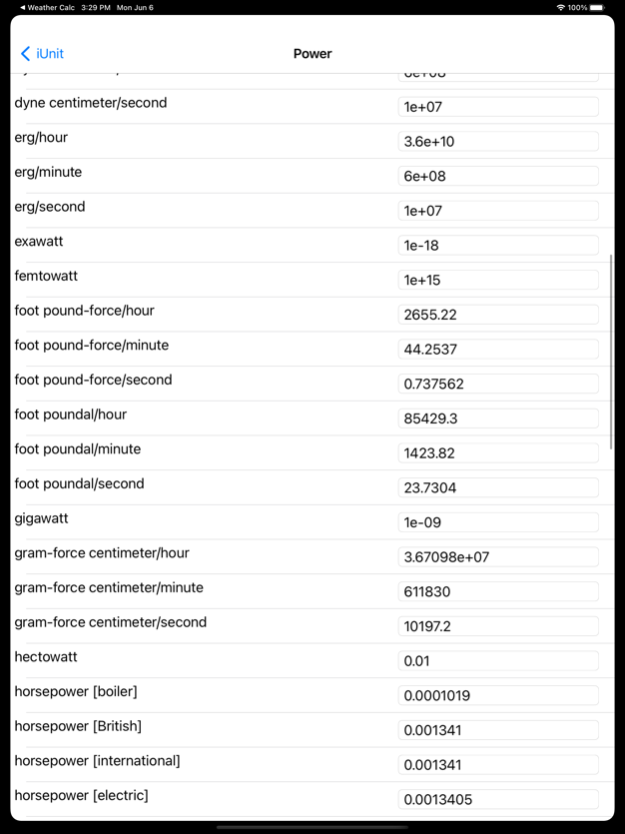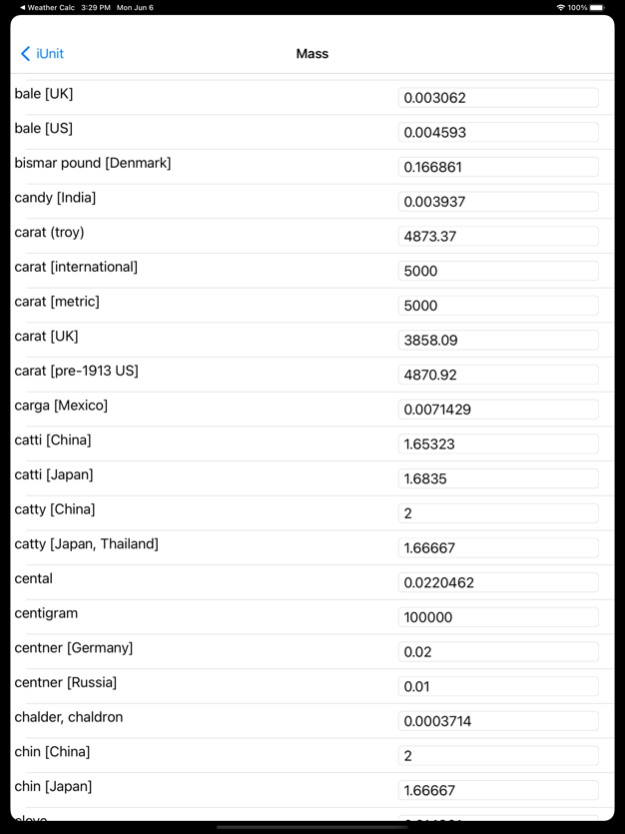iUnit Measurement Conversion 2.0
Paid Version
Publisher Description
iUnit is a powerful yet easy to use unit conversion app. You can convert between 1650 different units in 57 categories quickly and easily.
iUnit converts between the following types of units:
Acceleration
Acoustic impedance
Angle
Angular Acceleration
Area
Basis Weight
Capacitance
Charge (Electrical)
Computer Storage
Concentration
Conductance (Electrical)
Corrosion Rate
Data Transfer Rate
Density
Diffusitivity
Distance
Electrical Conductance
Energy
Enthalpy - mass basis
Enthalpy - mol basis
Enthalpy - volume basis
Entropy
Frequency
Force
Heat Capacity
Heat Flux
Heat Rate
Heat Transfer Coefficient
Liquid Solution Concentration
Luminous Luminence
Luminous Intensity
Magnetic Flux
Magnetic Flux Density
Magnetic Field Strength
Mass
Mass Flow Rate
Molar Concentration
Mole Flow Rate
Moment-Torque
Momentum
Power
Pressure
Radiation Activity
Stress
Surface Tension
Temperature
Thermal Conductivity
Thermal expansion - linear
Thermal expansion - volume
Time
Type (printer's)
Velocity
Viscosity (Kinematic)
Viscosity (Dynamic)
Viscosity (Oil and Water)
Volume
Volume Flow Rate
Jun 7, 2022
Version 2.0
Updates for new iOS version.
About iUnit Measurement Conversion
iUnit Measurement Conversion is a paid app for iOS published in the Reference Tools list of apps, part of Education.
The company that develops iUnit Measurement Conversion is Black Cat Systems. The latest version released by its developer is 2.0.
To install iUnit Measurement Conversion on your iOS device, just click the green Continue To App button above to start the installation process. The app is listed on our website since 2022-06-07 and was downloaded 3 times. We have already checked if the download link is safe, however for your own protection we recommend that you scan the downloaded app with your antivirus. Your antivirus may detect the iUnit Measurement Conversion as malware if the download link is broken.
How to install iUnit Measurement Conversion on your iOS device:
- Click on the Continue To App button on our website. This will redirect you to the App Store.
- Once the iUnit Measurement Conversion is shown in the iTunes listing of your iOS device, you can start its download and installation. Tap on the GET button to the right of the app to start downloading it.
- If you are not logged-in the iOS appstore app, you'll be prompted for your your Apple ID and/or password.
- After iUnit Measurement Conversion is downloaded, you'll see an INSTALL button to the right. Tap on it to start the actual installation of the iOS app.
- Once installation is finished you can tap on the OPEN button to start it. Its icon will also be added to your device home screen.